 Here is a list of some of my favourite software:
Here is a list of some of my favourite software:For web browsing: Mozilla Firefox. It is free, easy to use, has lots of useful features, and outclasses Internet Explorer in almost everything it does. It has a search bar built in, rather than having to use a clunky sidepanel, and it can have any number of search engines added at a click of the mouse, from the Mozilla website.
For creating documents: OpenOffice 2. It is free, and easy to use, and compatible with Microsoft Office in most respects. I have yet to have any problem opening a Word, Excel or Powerpoint file in OpenOffice, and vice versa, i.e. I can save in those formats from OpenOffice and open the files successfully in MS Office. I use MS Office 2003 at work, because I have to, but at home I prefer OpenOffice which is more to my liking.
For PDF editing/creation: Adobe Acrobat 7 Professional. Nothing else comes close. I have tried various free programs and those which are paid for, but only on a free trial. I don’t believe in always going for the most popular or the most well-known brand, but for PDFs no one does it better than the inventors of PDF.
For Internet security: F-Secure Internet Security 2006. I have tried various anti-virus and firewall programs over the years, but nothing comes close to F-Secure. The software is easy to install, it runs in the background mostly without disturbing me, and has caught far more viruses and bad things than the other software I have used. I have used free software, such as Sygate firewall, Zone Alarm firewall, AVG anti virus, and paid for software like Norton anti virus, Norton firewall, Panda firewall/anti virus, Trend Micro firewall/anti virus; but nothing works as well as F-Secure. Panda in particular I had problems with, and it kept switching itself off. Zone Alarm is too intrusive and Sygate no longer produce a free firewall.
Video editing: Sony Vegas. I like Vegas, I started with a trial version and found it so easy to use and intuitive that I picked up the basics right away and was creating videos almost instantly. I have tried Adobe Premiere and other editing software, but nothing felt as easy or comfortable as Vegas, and it works very well, I find. Certainly worth buying, so I bought the full version, which was version 6 and have not regretted it.
Operating systems: Windows XP Professional, Windows 2000 Professional, Linux. All other versions of Windows for a computer are not as good, including XP Home. I have not tried the Media Center Edition, so I cannot comment on that. But Windows 95, 98 and ME were all poor and never really lived up to their promises. Windows NT was good but lacking in configurability and software support, and only for serious business use. Windows 2000 Professional worked well, except when playing graphic-intensive games, when it would crash. But otherwise a fairly solid OS. Windows XP Professional builds on the good points of Windows 2000 and allows game-playing without crashing. Although it is not perfect, and the default Luna interface really sucks, at least I have the option to set XP up to look just like Windows 2000, which has the best interface of all versions of Windows. One thing 2000 had which XP lacks is a preview option in Windows Explorer, although that did not always work so well with very large files.
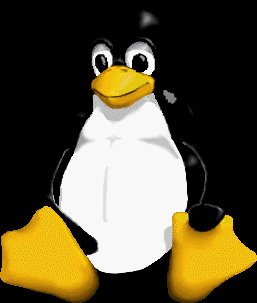 In regards to Linux, I have tried various different versions, and I think my favourite is Xandros, simply because they made it work more like MS Windows than other Linuxes can do. If I really had the time I would learn Linux properly, as I believe it is a powerful and useful OS, even if there is not as much power software for it as for MS Windows. And most versions are free! But as I have to use MS Windows at work, and it is pretty much needed in most office jobs today, I have spent more time learning that than learning Linux. But one day I would like to learn Linux properly and become a real Linux wizard.
In regards to Linux, I have tried various different versions, and I think my favourite is Xandros, simply because they made it work more like MS Windows than other Linuxes can do. If I really had the time I would learn Linux properly, as I believe it is a powerful and useful OS, even if there is not as much power software for it as for MS Windows. And most versions are free! But as I have to use MS Windows at work, and it is pretty much needed in most office jobs today, I have spent more time learning that than learning Linux. But one day I would like to learn Linux properly and become a real Linux wizard.You may disagree with my choices, but this is my blog and I can put what I like, and this is about my favourite software. So, you might think other software is better, you might even be right, but each person has their own way of doing things and their own needs, and everyone needs to find what is best for them. So I cannot say you must use the above or else you are not getting the best, because what is best for you might not be best for me or then again maybe it is. It is up to you to find out what is best for you.
There are other programs I really like too, but I have not yet added those to the list. Plus there are those I did not get on well with, or had problems with, some of which are briefly mentioned above, but some of the worse ones are not listed here. Generally, you get what you pay for, except for free software, which can sometimes be excellent (e.g. Firefox and OpenOffice) or very poor. But I usually avoid cheap and nasty software, after a few bad experiences with those.


