29 October 2007
Xandros
However, as it has a cost, this will put off some people from using it. Personally, I believe that the Home edition should be free and the Professional edition (and other business software they make) paid for. Xandros will never be popular amongst home users until that happens.
Earlier in 2007 Xandros released a free version called Xandros 4 Open Circulation Edition. They did this with previous versions, a version that did not have all the full features, but was free to download, usually via bit torrent, and fully working and functional, which then gives people an idea of what Xandros is like and how good it is.
But if you look today for the Xandros 4 OCE via bit torrent, you get nothing. Xandros ceased that free edition earlier this year. However, I found it hosted on a Xandros fan site at http://bryantrv.com/misc/, from which you can download the ISO file, to burn to a blank DVD.
Linux is so popular because so much of the software is free. It is the best way to compete with Microsoft. But maybe that is why Xandros stopped the free version, as they did a deal with Microsoft earlier in the year. The MS deal may produce some benefits for Xandros users, but stopping the free version means that the user base can only ever grow slowly (which Microsoft would want). So is the MS deal really in the best interests of Xandros?
24 July 2007
Too good to be true
Update on Internet Problems
Internet Problems
At first I suspected I had lost my broadband connection, but a quick check of my router's status revealed that the connection was still active. I was having problems accessing anything on Flickr.com, despite being able to load several pages from there one minute, the next minute nothing was working on that site. Also ebay.co.uk is now slow and Google Picasa claims it has an internal server error.
Maybe someone pulled a plug out somewhere at my ISP (Freedom2Surf), or maybe a terrorist attack on the Internet has brought certain sites down. We have had lots of flooding in the UK in the past weeks, maybe that has something to do with, such as a main relay station on the Internet being flooded with water and thus unable to operate, or a power station is not working that powers an important Internet company. The BBC News site is functioning but no news on there of any Internet problems. I turned on the TV and Sky News mostly has news about the flooding, nothing about an Internet problem. I also check the System Status page of Freedom2Surf and it does not list any problems.
The only other thing I can think of is the problem is being deliberately caused by my ISP. I requested my MAC number last week and signed up with a different ISP called NewNet. They had good reviews, on sites such as www.thinkbroadband.com and DSL Zone UK, and as the owners of F2S, Pipex, are selling us out to Tiscali, I decided it was time to choose a new ISP for my broadband of my own choice, not one imposed on my by Pipex. Tiscali have been consistently rated as one of the WORST ISPs in the UK, and there is no way I want to be with them. So maybe F2S are deliberately reducing my access to my favourite websites as a punishment for leaving them. I have also had random times of no connection at all to the Internet through broadband with F2S, not recently, but in the past it has occured too often. Resorting to dialup instead of using broadband is extremely painful and expensive.
By Friday I shall be with NewNet and surfing the Net again without problems, in theory.
19 May 2007
Switching to Linux or staying with Windows
An article at Desktoplinux.com (http://www.desktoplinux.com/news/NS3542601509.html), "Why people really don't switch to Linux", got me thinking about the subject, and here is my response:
I dabbled with Linux around 1999, and it just was not ready then to be a mass market product. At the present time, it is getting much closer. I do now use linux as my main OS, replacing Windows XP which had basically gone wrong too many times so I gave up using it on this PC.
I think that most people are not as adventurous as myself and other linux users, so they stick with what they know, purely out of laziness or just wanting familiarity. I know that when changing to Linux, it was nice for me to use Xandros due to its user friendliness for ex-Windows users (such as a File manager that resembles Windows Explorer, which is much easier to use than using the normal Konqueror as a file manager), and CrossOver which allows me to run some Windows programs like Dreamweaver and Photoshop.
I had already been using Firefox, Thunderbird and OpenOffice in Windows, so it was easy to carry on using these programs. But most people still think that the sun shines out of Bill Gates's backside and would rather hand over their money to Microsoft or else use pirated versions of MS software, simply because they perceive that to be the only choice, or at least the default choice for most computer users. Most users want compatibility with other users, hence even OpenOffice has to offer an option to save in MS formats.
A lot of negative reaction to Vista since its launch may well help to steer people away from the MS world, to a small extent, but when people go to buy a new PC, especially if it is their first PC, they will no doubt have a choice of any OS they want so long as it is called Vista. Most vendors just do not sell PCs with Linux, thus most users will buy a PC with a free OS already installed (i.e. they did not have to pay extra to get Vista so they will regard it as free software that came with the PC).
It is kind of like buying a Freeview box, DVD recorder, VCR or hifi — for most people they just want to get it home, plug it in and switch it on, and hope that it works okay. No one would seriously consider replacing the OS on a Freeview box (unless they were really seriously into hacking Freeview boxes), thus most people would not even realise that they could install a different OS on a PC, they just regard it as being an integral part of the PC the same as the hardware that comes with it. Most PC users are not tech-savvy and would most likely not even realise that they could add extra hardware to the PC or change bits, they just buy what they want and if it does not work they would demand a refund or repair.
Mass consumerism is predominant now in the PC world, so most consumers just will not care which OS they use. It would be great if they could all see the benefits of Linux, but no one is teaching them that, or they just do not have time to listen, they just want a PC that allows them to surf the Internet and send email, and maybe write a letter and print it out, or store photos on the hard disk.
29 March 2007
Dell to offer Linux on its new PCs
Dell will be releasing select desktop and notebook systems with pre-installed Linux as an option in the coming weeks.
We do not know at this time which Linux distributions it will be supporting, or what Dell desktop and laptop machines will have pre-installed Linux as an option.
David Lord, a Dell spokesperson, did say, however, that Dell has been listening to its users and that the users want home and office desktops and laptops. Dell's current offering in this area includes the Inspiron and Latitude laptops and the Dimension and OptiPlex desktops.
The new systems, Lord added, will be true pre-installed Linux systems -- and not just a PC with a blank hard drive and a bootable CD or DVD. Software support is likely to come from the community, however, rather than from Dell. Lord added, however, that hardware support on the Dell Linux systems is likely to be the same as it offers on its Windows-powered systems.
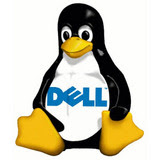
According to Lord, Dell will also make buying the new Linux-powered PCs as easy as possible for customers.
In a note on its Ideas in Action Website, the company stated, "Dell has heard you and we will expand our Linux support beyond our existing servers and Precision workstation line. Our first step in this effort is offering Linux pre-installed on select desktop and notebook systems. We will provide an update in the coming weeks that includes detailed information on which systems we will offer, our testing and certification efforts, and the Linux distribution(s) that will be available. The countdown begins today."
However, at his blog, Matt Domsch, Dell's Linux software architect, did go into more detail on how Dell will be approaching the problem of Linux device drivers. First, given a choice in the matter, Dell will support free software drivers over proprietary drivers every time.
Domsch wrote, "For device types where a choice exists between a component with a non-Free driver and one with Free driver availability, in our Linux offering we'll opt to bundle the component with the Free driver."
"It's been our standard operating procedure for the last 8 years on PowerEdge servers, which today have no closed-source drivers necessary, [to insist on open-source drivers]," said Domsch.
"For new Linux desktops and notebooks, we'll use drivers already in the mainline kernel.org kernels for as many components as possible. In these cases, the drivers will be included in your distribution of choice. This includes storage, wired networking, power management, USB, and more."
For cases such as 3-D drivers for video cards, where the best possible drivers are proprietary, Domsch said, "while we continue to encourage the development (by all parties) towards open source drivers, we will provide the closed-source drivers for people who wish to use them."
For cases such as WinModems, for which there are neither open source nor proprietary drivers available, Dell will be encouraging users to substitute a hardware-based modem. "However, we can't substitute hardware-based modems in our notebooks without redesigning and significantly increasing the price of the system. If it's important to you to have a hardware-based modem, you would add one into your PC Card or ExpressCard slot."
While the Texas-based computer company was unwilling to go on record as to which distributions it will support, comments from Dell officials indicated that it is likely to offer support for multiple distributions.
Recently, Dell asked users which distribution they'd like to see out of a selection of Novell/SUSE, Red Hat, Fedora, openSUSE, and Ubuntu. The results of that survey are still not known.
It does seem likely, based on comments from Dell insiders, that Novell SLED 10 (SUSE Linux Enterprise Desktop) will be one of the supported distributions. Dell is already known to have been working with Novell to certify SLED on its business desktop line, including OptiPlex desktops, Latitude notebooks, and Dell Precision workstations.
Novell executives, at the company's recent annual BrainShare show in Salt Lake City, said that they were working on getting Dell and Hewlett-Packard to commit to Linux desktops. In an interview last week, before the Dell news broke, Roger Levy, Novell vice president and general manager of Open Platform Solutions, said, "We're talking pre-load with everybody. Customers are now beginning to see that we have creditable alternatives on the desktop to Windows, and they, in turn, are talking to the vendors about these options. We expect the desktop Linux business to jell in 2007."
My Comment:
This is great news for computer users and especially for the Linux community. For a major PC manufacturer to acknowledge that PC users want choice is fantastic news, and finally we may see an end to the monopoly of Microsoft Windows being shipped with every new PC. Dell have listened to customers and PC users and the message is clear to them: give us Linux as we do not all want to use Windows.
Until now I have resisted buying a new PC, preferring instead to build my own or buy second-hand and reconfigure. Although recently I bought a small Compaq Ipaq PC which someone had pre-loaded with Zenwalk Linux instead of its original Windows OS. It works great and only cost me £40, although so far I have really only used it for web surfing when my main PC is busy doing something else, such as burning another Linux distro CD or DVD.
Previously Dell had sold PCs pre-installed with Linux, but stopped doing so in 2001 due to low demand, according to CNN. And Dell have continued to offer Linux on servers. But now that Linux has matured and become a viable alternative to Windows, it is good to see that Dell are going to offer what users now want.
If Dell go ahead with Linux on their desktops and notebooks, maybe my next new PC will be a Dell.
16 March 2007
Some parts of the US govt are banning Vista
This is a condensed version of an article that appears on ZDNet.
As Microsoft is out touting the "wow" of Windows Vista, two federal agencies are among those saying "whoa".
The Department of Transportation (DOT) and the National Institute of Standards and Technology (NIST) cite fear of compatibility problems as one of the reasons not to allow their tens of thousands of employees to upgrade to Microsoft's latest operating system.
"We are temporarily not permitting computers with the Vista operating system to be connected to our networks," Michael Baum, a NIST spokesman, said Tuesday. The organization's technology staff is testing NIST applications and evaluating the security in Windows Vista. The same holds true for Internet Explorer 7 and Office 2007, he said.
It is not unusual that agencies aren't rushing to install major software updates. Large organizations in particular tend to do a lot of testing before upgrading.
The DOT also bans Vista, Office 2007 and IE 7. In addition to compatibility concerns, the department lists cost, available funding and a pending headquarters move as reasons not to upgrade, according to a DOT memo dated 19 January 2007 (click for PDF of the memo). The memo is still current, a DOT representative said Tuesday.
"There appears to be no compelling technical or business case for upgrading to these new Microsoft software products," according to the memo. The department plans to issue an update next month to clarify its strategy for 2008 and beyond, the representative said.
The Federal Aviation Administration (FAA), the largest organization under the DOT, is taking the opportunity to consider alternatives to Microsoft's operating system and productivity software, said Tammy Jones, an FAA spokeswoman. This includes including running Linux on desktops and using Google's online applications, she said.
Vista has been available to businesses since late November and was released to the general public at the end of January. About 90 million copies of the operating system will be installed this year, predicts IDC. Businesses should be cautious, IDC advises.
"Business customers should take a cautious approach to adopting new Windows technologies and need to go through a normal evaluation cycle," IDC analyst Al Gillen wrote in a recent report.
My comments:
It is interesting to note that some large US Government departments are unsure about adopting the newest Windows operating system, and that at least one is considering moving to Linux. At this time, Vista remains a generally untested operating system, and one that is has not been around long enough for all the bugs to be discovered.
Any new piece of software will have bugs, as the testers cannot test for all eventualities and combinations of hardware and software.
But a decision to move to Linux will certainly be a good move forward. I am not saying that everyone should use Linux, as people and organisations have choice. But with Linux, you get more choice. With Vista there are choices as to which version of the OS you use, but if you want the features you have to go for the most expensive version and probably update your hardware.
If you go for the cheaper version that will work okay on your existing hardware, then you lose certain features.
With Linux, your choice is to which distro you want to use, and what software you want to run. Choices are wider with Linux, which means a system can be more customised the way you want it, and the cost of most Linux distros is free. But for corporations there are enterprise versions, which cost money, but the cost includes the best applications software and a certain amount of technical support.
 With a free Linux distro you are unlikely to get much tech support, although online forums can be very helpful. But when I was only using Windows, I found it virtually impossible to get any technical support from Microsoft, at least not without paying huge fees. Online forums for Windows users are helpful too. But why pay a lot for an OS and then have to pay a lot more to get help in using it? Better to have an OS that, if it does not work, is easily replaced at minimal cost (i.e. with a different Linux distro). The only real cost involved in using Linux, is that you have to download the software, usually as an ISO disc image to burn to CD or DVD, and so there is the cost of the internet connection and the blank media to write it to. Or buy a Linux magazine which has a Linux distro on its cover disc that you can try out or install.
With a free Linux distro you are unlikely to get much tech support, although online forums can be very helpful. But when I was only using Windows, I found it virtually impossible to get any technical support from Microsoft, at least not without paying huge fees. Online forums for Windows users are helpful too. But why pay a lot for an OS and then have to pay a lot more to get help in using it? Better to have an OS that, if it does not work, is easily replaced at minimal cost (i.e. with a different Linux distro). The only real cost involved in using Linux, is that you have to download the software, usually as an ISO disc image to burn to CD or DVD, and so there is the cost of the internet connection and the blank media to write it to. Or buy a Linux magazine which has a Linux distro on its cover disc that you can try out or install.
The good thing about Linux distros on cover discs from magazines, is that they tend to be the full complete version of the operating system. Whereas free software for Windows that comes on cover magazines is not an operating system, and usually is an application with limited features or a limited lifespan of perhaps just 30 days, or an old version of a program, with a special offer to upgrade to the newest one for a large fee.
Will I be using Vista? Only if the place where I work is using it, then I shall have to use it there, but on my own PCs I doubt if I shall ever use Vista. Or maybe a friend will buy a new PC with Vista installed and then I might get a chance to dabble with it briefly. But I will not be buying it and will not install it on my PCs.
For those interested in trying it out in a virtual machine, e.g. using VMWare in Linux (software which allows you to run another OS inside an OS on a virtual PC that exists only in RAM), note that the license for Vista forbids running it on a virtual machine unless you have paid for one of the top versions. So, even if you want to just try it out as a virtual machine, tough luck, unless you spend a huge amount of money, and then you might find that your PC cannot cope. And if you buy a PC with Vista on, you get only the second-worst version anyway.
I think it is best to avoid Vista; now is the time to consider the alternatives. Viva le Linux!
14 February 2007
More on operating systems
http://forums.cnet.com/5208-4_102-0.html?forumID=77&threadID=231162&start=0
And read some answers from people to the question "Is the Linux operating system for me?"
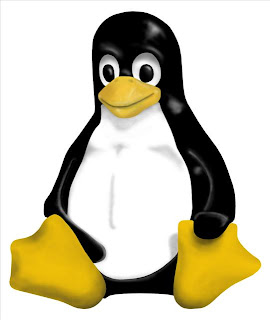 Various articles and info on Linux at http://www.desktoplinux.com/
Various articles and info on Linux at http://www.desktoplinux.com/
12 February 2007
New Windows
But, do we really need it? I read reviews of it, I saw a programme on TV about the launch of Windows Vista, and there is a lot to be impressed by in this new operating system.
But I have also read many things about the negative aspects of this new OS. Such as the new hardware requirements. Although Microsoft will specify a minimum RAM and CPU that seems reasonable, unless you have a very powerful modern PC, you can forget about using Vista, unless you do not mind running it slowly and without its fancy effects. Please read the article at http://desktoplinux.com/articles/AT9727687530.html, read all the parts. That author says he tried Vista on a very new and fairly powerful PC, with 2 GB RAM, and yet when Vista was idle, the display that he pasted there of the Task Manager output, shows that there was only 776 MB free RAM. That means that Vista, when idle, and using all its special wow-effects, can be using up about 1.25 GB of RAM, which is more RAM than most PCs have.
And what is so special about the aero-glass transparency effects? What is the point? Does it make anyone more productive? If you are using Vista and the aero-glass transparency effects has given you a significant increase in productivity, please add your comment to this blog as we can know. But I really cannot see anyone benefitting from it, other than Microsoft. It is a gimmick. I think most of the new features in Windows Vista are gimmicks. It is full of gimmicks designed to lure the unwary into buying a new operating system on the grounds that it looks prettier than XP or other operating systems.
I was using Windows XP Professional on this PC, until it all crashed and I lost it all and could not boot it. I then rebuilt the PC and installed Linux instead. I actually purchased a modern operating system that has lots of great features, and makes me more productive than XP did. I bought Xandros 4 Home Premium Edition, which also allows me to write to NTFS partitions, something which previous versions could not do. So I can access all my files on the various NTFS partitions on my hard disks, and Linux partitions and use Linux to do almost everything I need to. It even runs Windows software, including Adobe Photoshop 7, Quark XPress 5, Internet Explorer 6, Macromedia Dreamweaver MX6 and IrfanView.
There are many great new features in modern Linux distributions, and many attractive interfaces, icons, etc. But the hardware requirements are not that great. Except for the 3D desktop effects which require a modern graphics card, but then so does Vista require a very powerful graphics card for its effects. And we do not even need those fancy effects anyway. For me, the only reason to have a powerful graphics card is for video editing. Which I still do in Windows XP Professional, on another PC, using Sony Vegas 6, which is the best video editing program I have used, and I am not giving up Windows XP completely. But for most day to day tasks, Xandros Linux performs very well and is worth having.
Of course, most existing Windows XP users do not actually need to upgrade their OS anyway. The whole Windows Vista thing of being a great upgrade, etc., is flawed in that anyone who is using XP and finds it meets their needs does not need to upgrade.
I should add that my Windows XP installation for using Sony Vegas is only SP1, I do not like SP2 nor the WGA (Windows Genuine [dis-]Advantage) tool, which is spyware planted by Microsoft to stop people using XP without paying for it, although they can use it to spy people for other things too, in theory. I did find though, when using XP SP2 and WGA that things stopped working, including Sony Vegas, even though my XP is genuine. So I had to reinstall Windows XP and this time not install SP2 nor allow WGA to enter in.
And on a third PC I am trying out various other Linux distributions. One of them is PCLinuxOS, which has the transparency effect on the edge of windows and the taskbar. It looks cool, great, etc. But this is a free OS running on an old PC @ 1.1 GHz, and it has transparency like in Windows Vista (but probably not exactly the same), and without the need for any special or modern hardware. The VGA card is fairly low-spec but it works very well in Linux. And then there is Freespire, a free version of Linspire, both of which aim to be Windows-replacement-OSes, but based on Linux. Freespire is very good and features click and run technology to locate and install software very easily. In fact, installing software in Freespire is easier than installing software in any version of MS Windows. Installing software in Linux in general can be difficult for new users, but Freespire makes it easier than anything. Then there is Mandriva, a good quality Linux OS which comes in paid for and free versions. The paid for version has lots of extras, such as LinDVD, a commercial software DVD player like WinDVD to play all types of DVD videos, including commercial disks which generally do not play on Linux due to the encryption used. I installed a free version from a Mandriva DVD I downloaded, and it has great software and features, including firewire networking, something I had only previously seen in Windows XP and Windows ME (although I could never get it to work in WinME).
There are many Linux distributions to choose from. Just go to Distrowatch.com to see a list of various ones available, and find one that suits you. If you like the Apple Mac OS interface, try Dreamlinux, which is Linux, runs on a PC, but its interface is very heavily influenced by Mac OS X.
I am going to try out more Linux distros as time allows, and I hope to install Dreamlinux soon. Most distros will offer a Live CD version that you can boot from in your PC, which does not add or alter anything on the hard disk, so is completely safe to use and not disrupt what you have already. I have used the live CD of Dreamlinux and from that I can install it to the hard disk, and then try it out fully and install more software on there. Most Linux distros have a package manager of some sort, which allows you to browse and install more software, but it really only works well if you are using a fast broadband internet connection. I have 8 Mbit/s, which on average gives me a download speed of 7 Mbit/s.
Whatever OS you choose, I hope you choose the right one for you and your hardware. And if you do use Vista, just be aware that if it all goes wrong, you can only reinstall it once. If you try to reinstall it again, it will fail and demand you buy a new licence. Or get a Linux distro which you can install as many times as you like.
